I happened across this post from Carlo Zottman1 and was inspired to do my own. I did dig through the people he gave attribution to (and discovered some interesting apps that I had not even heard of before) until getting back to the source of this trend which is a podcast called Hemispheric Views, which I was previously unfamiliar with.
One of the neat things about this trend (to me) is more about discovering new apps2 and seeing how different apps might get used together to better synergize one’s work. Someone has compiled a single source for a ton of these to go through!
In some ways, this is a brief update to my older tech set-up post. It’s also worth noting that the original conceit of the podcast episode was centered on how much one could use the default apps (e.g. Apple Notes or Reminders) – but this is not something I aspire to in the slightest.
My Default Apps
- 📨 Mail Service: Gmail
- 📮 Mail Client: Regrettably, Airmail3
- 📝 Notes: Very complicated. Obsidian and Bear are the two primary apps I’m using here (with a clear delineation in my head between the use of the two) but everything starts in Drafts, which is integral to my system. I also employ Agenda for my rehearsal plans and Craft for many work resources I need to share.4
- ✅ To-Do: OmniFocus 4
- 📆 Calendar: Fantastical
- 🙍🏻♂️ Contacts: Cardhop
- 📖 RSS Reeder
- ⌨️ Launcher: Alfred
- ☁️ Cloud storage: iCloud and Dropbox
- 🌅 Photo library: Apple Photos
- 🎨 Photo Editing: Pixelmator Pro with some occasional help from its sibling, Photomator
- 🌐 Web Browser: Safari
- 💬 Chat: iMessage preferred, too many in actuality.
- 🔖 Bookmarks: I consider DEVONThink to be my ‘bookmarking’ app
- 📚 Reading: Kindle’s iOS app primarily
- 📑 Read It Later: Readwise Reader
- 📜 Word Processing: Pages
- 📈 Spreadsheets: Numbers, primarily
- 📊 Presentations: Very rarely, but iA Presenter has actually been taking this over for me.
- 🛒 Shopping Lists: Grocery or Bear
- 🎵 Music: Apple Music
- 🎤 Podcasts: Overcast
- 🔐 Password Manager: 1Password
- 🤦♂️ Social Media: Mastodon is my primarily accessible place these days5
- 🌤️ Weather: CARROT Weather
- 🔎 Search: Google
- 🧮 Text Editor: BBEdit and SublimeText
- 🐘 Mastodon Client: Primarily Ivory with Mona and Toot for specific roles
Other updates
Skimming through my old set-up post for the first time in awhile, it is worth noting a few apps I’m not using anymore in favor of a better solution:
- AnyTune has beat out Capo for me when it comes to slowing things down, pitch shifting, and similar features. Capo is more focused on guitar players (as the name implies). Hat tip to Robby Burns for initially getting AnyTune on my radar years ago – it has been incredibly useful over my teaching career on a regular basis.
- I continue to use OmniOutliner, but Bike is a new outliner that I find myself using a bit more lately. Both are good and useful, and I will continue to get use out of both.
- As I’ve mentioned on multiple occassions, Dorico is my notation app of choice today. I don’t currently have a working version of Finale or Sibelius installed on my Mac.
- Speaking of Macs, while I won’t get into the hardware weeds, suffice it to say all four pieces of Apple hardware that I mentioned on that original post has been upgraded (plus the addition of an Apple Watch). The Apple Silicon era is amazing on the Mac.
- I previously mentioned Stamp (which has rebranded) for transferring playlists between streaming services, but I now use Songshift for this purpose exclusively
- There’s also Cleanshot (again, I don’t aspire to use default apps) and iStat Menus which I’ve seen some people mention in their posts on this topic.
- I follow Carlo on Mastodon – he’s on my radar in the first place because of his awesome Shortcuts apps – even if I’m not a huge Shortcuts power user ↩
- One I saw mentioned a lot on the posts I checked out that I’d never heard of before was Omnivore ↩
- I’ve been unhappy with Airmail for quite some time now, but it has a few killer features keeping me on it. I’m optimistic that one day I’ll be able to switch to Mimestream which doesn’t yet have the features I need, but has them as prospective features on its roadmap. ↩
- I’ve been meaning to write about how I’m using these different notes apps for awhile. As complicated as it sounds to have five ‘notes’ apps, each one occupies a very different role. While I’m at it, I want to write about my usage of Text Editors in the same vein. ↩
- On the topic of things I’d like to write about, I’ve been meaning to write about moving over to Mastodon since the start of last year. It’s neat over there, and the apps for it are really good. ↩

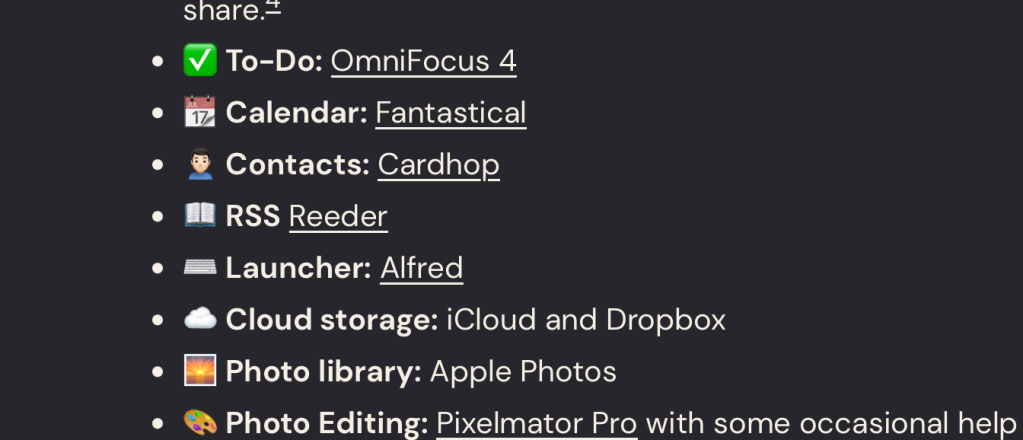
One response to “My “Default Apps” of 2023”
Thanks for sharing, and for listening to our Hemispheric Views podcast. Hope we can keep you as a listener!
LikeLike